| 일 | 월 | 화 | 수 | 목 | 금 | 토 |
|---|---|---|---|---|---|---|
| 1 | 2 | 3 | ||||
| 4 | 5 | 6 | 7 | 8 | 9 | 10 |
| 11 | 12 | 13 | 14 | 15 | 16 | 17 |
| 18 | 19 | 20 | 21 | 22 | 23 | 24 |
| 25 | 26 | 27 | 28 | 29 | 30 | 31 |
- raw device
- #Oracle #optimizer #CBO #RBO #rule #all_rows #first_rows
- scott unlock
- mariadb #마리아디비 #MariaDB설치 #mysql #yum저장소
- 리스너구성
- rac
- RHEL3
- ORA-01034: ORACLE not available
- node1
- 굳ㅋ
- #linux #리눅스 #파일권한
- Linux
- RHEL4_oracle10g_silent
- rac1
- Silent Install
- Silent Mode
- oui
- 패치후 DB복구
- sql scott
- RHEL4_Oracle10g
- #Mariadb #계정관리 #권한관리 #계정생성 #계정삭제 #권한부여 #권한삭제 #Maria #마리아디비
- #Oracle #case문 #decode문 #Oracle함수
- 10.2.0.5
- clusterware
- 연습용계정
- Top #SQL
- oracle10g asm
- OEL5 설치
- #Oracle #Script #운영스크립트 #테이블스페이스 #Tablespace
- #mariadb #mariadb삭제 #yum #mysql
- Today
- Total
As it was in the beginning, is now, and ever shall be, world without end.
MariaDB 설치 본문
1. yum 저장소 설정
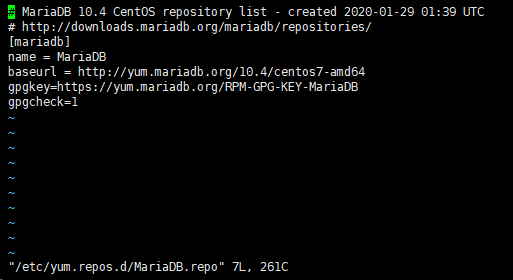
vi /etc/yum.repos.d/MariaDB.repo
# MariaDB 10.4 CentOS repository list - created 2020-01-29 02:28 UTC
# http://downloads.mariadb.org/mariadb/repositories/
[mariadb]
name = MariaDB
baseurl = http://yum.mariadb.org/10.4/centos7-ppc64
gpgkey=https://yum.mariadb.org/RPM-GPG-KEY-MariaDB
gpgcheck=1
CentOS7 기반 MariaDB 10.4 설치 설정이며 자세한 사항은 아래 링크에서 참고하여 수정
https://downloads.mariadb.org/mariadb/repositories/
MariaDB - Setting up MariaDB Repositories - MariaDB
To generate the entries select an item from each of the boxes below. Once an item is selected in each box, your customized repository configuration will appear below. 1. Choose a Distro SLES openSUSE Arch Linux Mageia Fedora CentOS RedHat Mint Ubuntu Debia
downloads.mariadb.org
2. yum저장소 확인
yum repolist

3. 제거
MariaDB.repo 파일만 삭제하면 yum 저장소가 제거 된다.
rm -f /etc/yum.repos.d/MariaDB.repo
4. 설치
yum install MariaDB-server MariaDB-client
5. 설치 확인
rpm -qa | grep MariDB

6. MariaDB 시작 / 패스워드 변경
Password 변경
/usr/bin/mysqladmin -u root -p 'Password'
Process 확인
ps -ef | grep mysql
mariadb 시작
service mariadb start
Process 확인
ps -ef | grep mysql

6. MariaDB 접속
mysql -u root -p

'Mysql_ MariaDB' 카테고리의 다른 글
| MariaDB 삭제 (0) | 2020.02.05 |
|---|---|
| 계정생성 및 권한관리 (0) | 2020.01.30 |

